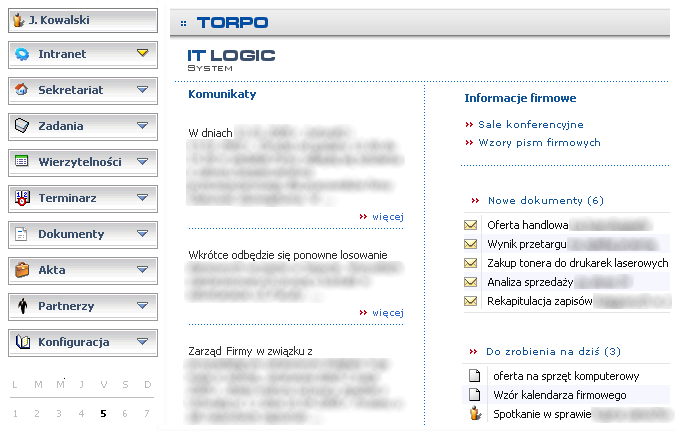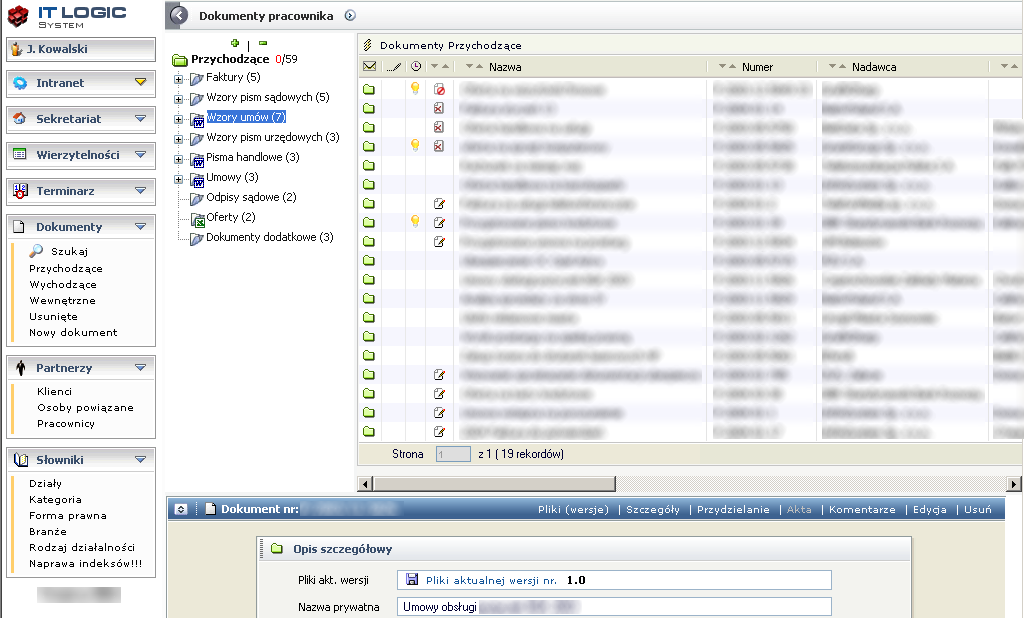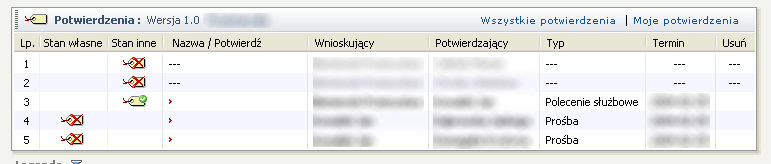SYSTEM OF CIRCULATION OF DOCUMENTS AND TASKS
The basis for a correct and modern management of information flow in an enterprise is effective planning and its further control at subsequent stages of implementation. The document flow system is a solution that allows you to model the processes occurring in the company in the field of document circulation, for example: electronic circulation of cost invoices, notifications, employee requests, demand handling, technical documentation, etc. The main task of electronic document flow systems is the liquidation of physical migration of papers throughout the organization. It is a system working in a network environment through a web browser whose task is to support the process of information exchange in the company managing the flow of tasks and processes as well as control of work processes.
Why document circulation?
Gartner Group reports that the average time needed to find and continue sending one document in a medium-sized company is 10 minutes. On average, an employee performs weekly 61 trips to a fax machine, copier or printer to duplicate or print a document.
Gartner Group
Employees of institutions in which all documents operate in paper form loose more time to copy and transfer documents than to create them. Office employees spend 33% of their time on searching for information, 13% on their exchange, and only 35% spend on creating documents. In the case of executives, reaching documents, exchanging information and passing orders and monitoring their implementation take a total of 78% of working time.
According to data from Honeywell, Mercedes-Benz
Document management
The electronic document flow module allows you to create and manage a central document database in the form of one archive of all company documents. Allows you to assign them to other employees, manage their states and versions, and control their circulation in the company. All documents assigned to the employee go to his individual system account, allowing to group selected resources (documents, tasks, projects, deadlines, etc.) in folders, making them easier to search. Implementation of the confirmation mechanism of any versions of the document, allows you to analyze the entire history of document creation. On the other hand, the reporting mechanism notifies (through the communicator) all interested persons about any updates made in the document.
Project and task management
This module allows you to control and manage tasks and projects running in the company. The superior can assign tasks to his subordinates with the deadline for their implementation, in the form of business orders or based on existing ISO procedures. The reporting mechanism allows you to monitor the progress of their implementation and get supervision over the state of their implementation. Tasks can be created on the basis of documents from the system, eg: "offer inquiries" together with the allocation to appropriate employees as separate tasks but combined with the basic task as its sub-task. The module allows generating Gantt charts for any projects and tasks to illustrate the time of the whole project in relation to the times of tasks included in it.
Workflow engine
How much can cost a company, a contract of sale, order or delivery not approved on time? Implemented by us, the Workflow "engine" allows you to manage the confirmation process and provides insight into the entire story from the creation (document, task, project) through the list of people having selected resources to specifying the order of confirmations of the selected version of the document or task. The employee, after receiving the document for confirmation (this involves performing certain activities) must make a decision, for example about accepting the case for execution, rejection or postponing, and his supervisor has at any time the ability to control the progress of the case.
In the system, the user has access to the documents that got to him. He can review the history of each of them, find out who is the author and who made the correction. Documents can be assigned to other users for their verification, confirmation, or creation of a new version of the document. The system classifies documents and allows them to be grouped in folders, making them easier to find. It is possible to check the confirmation of any version of documents held and a detailed analysis of your own confirmations. In addition to the access rights system, the system allows you to assign rights to allocated resources, which allows, for example: allocate a document and block the possibility of further allocation to other employees.
An important solution is the implementation of the monitoring and notification mechanism (via the communicator LogiKom located in the taskbar) about any changes in the document by other owners.
After logging in to the system, the user sees a to-do list for today, as well as a list of documents, tasks, projects in which he set the reminder date for today